In my work covering software, I write about project management apps abundantly. I also get questions from people who are looking for advice on which project management app they should use. Sometimes, what they describe when they tell me what they need isn’t a project management app. It’s often a work-management app or to-do list app. So I thought I’d explain what project management software is, what are these other kinds of apps that people sometimes confuse for project management apps, and why you might choose one over the other.
What is a Project Management App?
A project management app is software that multiple people use to manage a project or projects. All the different people working on the project log into the app and see what they need to do as well as what other people are doing, have done, or will be doing next.
Sometimes the people who are responsible for doing the work are the ones who enter the list of tasks they must do. Other times, a department or team lead enters the tasks. Yet other times, a project manager enters them.
So, when you log into a project management app, you see the tasks you are supposed to do, and you can also see what other people are working on. That’s especially helpful if your work cannot start until another person finishes something else. Let’s say the project is to build a house, and you are responsible for the all the electrical components. You can’t start wiring the second floor of the house until the structure of the second floor is built. When you log into a project management app, you can see when construction is expected to start and finish for the second floor. If the completion of the second floor is delayed, you need to know because the start date for your work will be have to change accordingly.
Sticking with the example at hand, “finish construction of the second floor” is a milestone. A milestone typically is a point within a project that marks a significant step. Often, milestones show that some stage of the project has been completed, although they can be more nuanced than that. Imagine running a marathon and hitting the halfway mark. In some sense, the halfway mark is just an arbitrary point along the route. But it’s a milestone if you use it as a signal to shift how you think about hydration for the remainder of the race or change your pace.
All the tasks in a project management should have some level of detail, which varies depending on the job at hand and the complexity of the project. You might have, for example, a detailed description of the task. The task could have a due date, or it might have both a projected start and end date. It likely has an assignee, which could be a single person, multiple people, or a department. The task might have a budget, and so forth. Project management apps should give you the level of detail you need to manage your projects.
Projects vs Other Work
The fact that we’re talking about projects and not some other kind of work is important in making the distinction between project management software and other kinds of apps.
A project is a set of work that has a start date, end date, and deliverable.
Building a house is a project. The day you break ground marks the start of the project. When the house is completed and all the inspections are approved, the project is over, and the deliverable is the house itself. Building a website is a project. Having a book tour is a project, even though the deliverable (the tour) is amorphous.
So what is non-project work? Often, non-project work is ongoing work. Maintaining a website after it has been built and launched is ongoing, non-project work. Responding to support emails and phone calls is ongoing work. Writing and posting content to a blog is not a project.
What to Do With Work that Seems like a Project
Let’s dig into that last example for a moment: writing and posting content to a blog. You could make the argument that each individual article that’s written is a project. It has a time when it starts and ends, and the deliverable is the post going live. Multiple people can have a hand in it if the blog requires editing, scheduling, design work, etc.
You absolutely could manage all your blog posts in a project management app as individual projects, but the problem is it wouldn’t be very effective. Based on how project management apps work and the complexity of the work they are designed to handle, you’d end up putting in an inefficient amount of time to manage tasks that don’t require a lot of management. Let’s even imagine for a moment that we’re dealing with a very large organization that runs 20 blogs and posts 50 articles per day. Even then, a project management app isn’t an ideal tool. It would be more efficient to think of the blog posts as ongoing work rather than treating each post as a project.
“When does all the posting of all the blog articles start and end?” Seeing as we can’t answer that question, we can call it ongoing work instead and not treat it like a project. Additionally, if your “project” can go from start to finish in, say, less than a week and involves only two or three people, then using a project management app to run it is not going to be efficient.
To put it more succinctly, be careful when defining the “project.”
Examples of Project Management Apps
There are dozens of good or great project management apps, and maybe more than a hundred in existence. Let me give you a few examples of software that are unmistakably project management apps.
Some examples of project management apps are:
- AceProject
- Easy projects
- LiquidPlanner
- Microsoft Project
- TeamGantt
- Teamwork Projects
- Zoho Projects (shown in the main image at the top)
Those apps are all unmistakably project management apps. They’re supremely clear examples.
There are many other apps that contain project management features but serve some other primary purpose. Podio and Workfront are good examples. They’re more like a complete online systems for organizations, where you log in for the company address book, HR forms, time off reporting; and some organizations have added to it a project management component. So yes, apps like these can have project management apps inside them, but they don’t have to.
In the next section, I’ll give some clear examples of other apps that are similar to project management software.
What Apps Handle Ongoing Work?
If a project management app isn’t suitable for handling ongoing work, what is?
Three kinds of apps that I see most often confused with project management apps are 1) work-management apps and 2) collaborative to-do apps, sometimes also called task-management apps, and 3) kanban apps. (I’ll tell you all about kanban momentarily.)
If you were to graphically represent on a Venn diagram work-management apps, to-do apps, and kanban apps, you’d see a lot of overlap. Rarely do these apps fall into just one category. A really good to-do app is also a work-management app. And kanban is nothing more than a methodology for work management. The three distinctions are useful, however, to point out the strength and focus of each app.
Examples of Work-Management Apps
Work-management are the most nebulous of the types of apps I’ve mentioned so far. They tend to be similar to to-do apps but with more features, and they’re always made to be used with a team rather than just solo. A few examples of work-management apps are:
- Airtable, which is technically a relational database, but people commonly use it for managing work
- Asana (shown below), which is also a to-do app and kanban app, but it’s primary classification is work-management
- JIRA and other issue-tracking or bug-tracking systems (I have more to say about this topic in a moment)
- Quire
- Squidhub
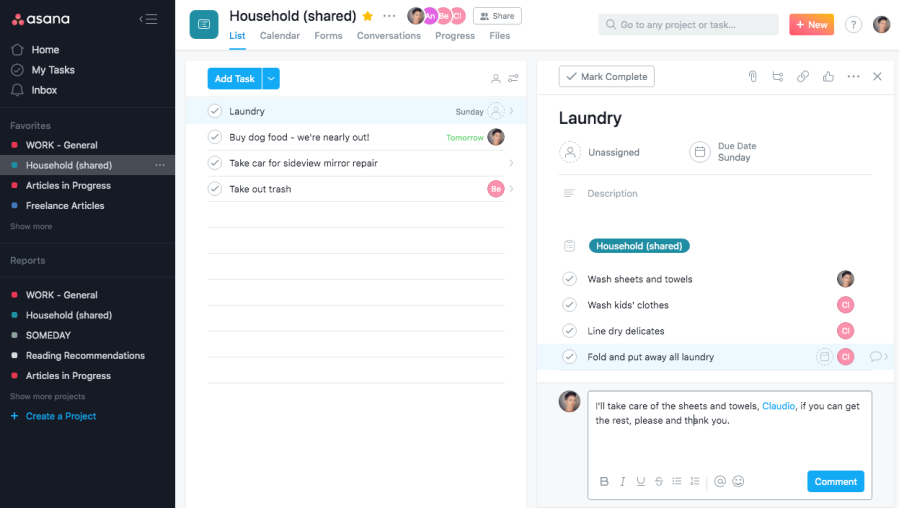
Back to JIRA and bug-tracking apps. People constantly mistaking issue-tracking and bug-tracking software for project management apps. These programs are meant to track bugs and issues that arise in software development. Software development is almost never considered a project by definition because it doesn’t end until the product goes defunct, and no one knows when that will be. Software is continuously being fixed up and improved. If your team were to build an app for a client that you would never support again after delivering, that would be a different story. But that never happens. So fixing bugs in software and even adding new features to software is considered ongoing work rather than a project.
Moreover, bug-tracking and issue-tracking software is a class of its own. These apps usually come with tools that are specific to writing code, such as version control tools and diff checkers.
Examples of To-Do Apps
To-do apps are probably the most seemingly straightforward category. They are digital versions of the same to-do lists people used to make on paper. Because they’re electronic, you can do so much more with them, such as set reminders, delegate a task to someone else, and reprioritize or edit your list without having to rewrite the whole damn thing. In the context of understanding what makes to-do apps different from work-management apps or project management apps, to-do apps are the best option when you want to manage your personal tasks, rather than large projects that require many people. That said, many to-do apps let you share your to-do lists and work collaboratively with people. It’s just that these apps are better at working with small groups of people on lists of tasks or projects that aren’t too complex.
A few examples of to-do apps are:
- Any.do
- Microsoft To Do
- Nozbe
- Omnifocus
- Remember the Milk
- Things 3
- TickTick
- Todoist (shown below)
- Toodledo
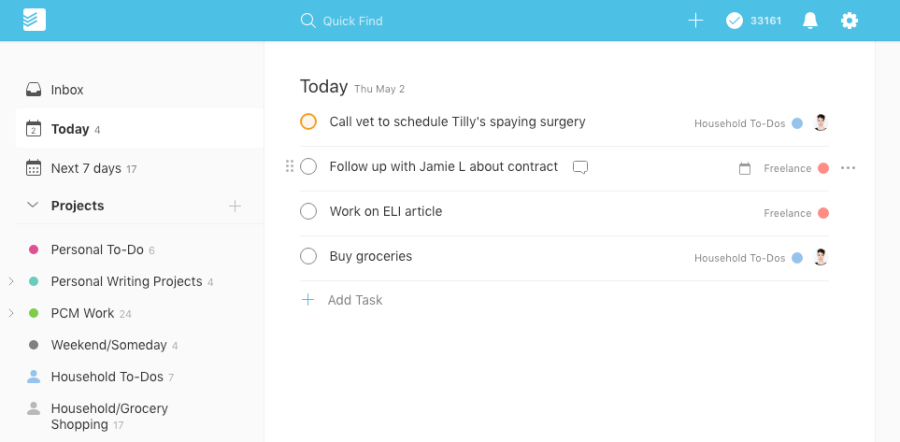
To-do apps are a dime a dozen. Some of them are not very good, to be perfectly blunt. Many of the best to-do apps offer a free tier of a service as well as a paid plan. When you start to see all the features and capabilities in the paid plans, they start to bleed over into task-management apps.
Examples of Kanban Apps
The last category I want to cover is kanban apps. Kanban apps are often incorrectly referred to as project management apps. It’s confusing because kanban is a work methodology that was specifically designed for ongoing work, not project work. Some examples of kanban apps are:
- Kanban Flow
- Leankit
- Taiga
- Trello
- Wrike
- Zenkit
The easiest way to explain kanban is through an example. Imagine a board on the wall that we will use to manage household chores. The board contains three columns: To-do, Doing, and Done. We have a stack of sticky notes and a pen. On each sticky note, we write a chore, such as take out the trash and make the bed. We might add a time and date when the task is due or other relevant information. We stick all the task cards into the To-Do column. Then we tell everyone in the house to claim three tasks by writing their name on the matching task card. When the person start the task, she moves the sticky note into the Doing column. When she finishes the task, she moves it to the Done column. Not only can everyone see who is doing what task, but we can also see what tasks are not yet assigned, i.e., how much work is still in the pile.
The columns don’t have to be To-do, Doing, Done. You might have columns for Awaiting Approval or Ready to Edit. And there’s no rule that says you can’t use kanban boards for other purposes, such as collective brainstorming, as it’s really nothing more than text you write onto cards arranged into columns. But as a method, kanban was designed to help alleviate the problem of assigning work. You can have a pool of work ready to go, and workers can pluck a task to do. Kanban is also useful for limiting the number of tasks any one person can have at any given time; that’s called a work-in-progress limit.
What Type of App Do You Need?
To figure out which app you need for your work, follow these guidelines:
Project Management: If you’re working with a group of people who are all contributing to different projects, and the “projects” meet the definition from earlier, then congratulations! You definitely need a proper project management app. If you’re working with a small group on projects that are complex, where some tasks can’t move forward until other tasks are completed, and you want everyone to be able to know the state of all the work and how it affects their workload, then once again, stick to a project management app.
Work-management or Task-management: Do you need a tool where multiple people can manage and track their work, but the work is not connected to a project, as we defined it? Is the work ongoing, or do you have project-like work with a short turn-around time and few people collaborating on it? Then a work-management app is what you need. A work-management app is also great for people working solo but who have many tasks and little projects of their own to track.
To-do: If you will be managing your own tasks, a to-do list is what you want. If you will be working with a small group of people and want to assign them tasks, but you don’t need to share a heavy amount of detail about those tasks, then a collaborative to-do app is probably your best bet.
Other Kinds of Apps for Tracking and Managing Work
Maybe you now feel like you have some better clarity regarding what is a project management app and what isn’t, let me confuse you one more time. There are other apps that don’t fit neatly into any category but still belong among the group.
One example is Basecamp, which has always been called a project management app; but when you compare what it can do to the best project management apps, it’s kind of something else.
You might hear the term collaboration app thrown around for this, too. Collaboration apps sometimes refer to apps that do let you manage tasks and work with a group of people, but that don’t offer all the project-focused tools of a project management app. For example, they might not have a way to set up milestones in a project or view a list of all tasks in a Gantt chart. Then again, not all work needs Gantt charts and milestones.
The most confusing part of understanding project management apps is knowing when to not listen to someone who refers to a tool as a project management app. Companies that make the tools use it inaccurately to sell their products, and sites that review the tools parrot back that same language. The result is inaccurate language and confusion. A lack of accuracy makes it difficult for people to find the tools they need. Hopefully, everything I’ve laid out here will help make it a little easier for you to figure out what you need.
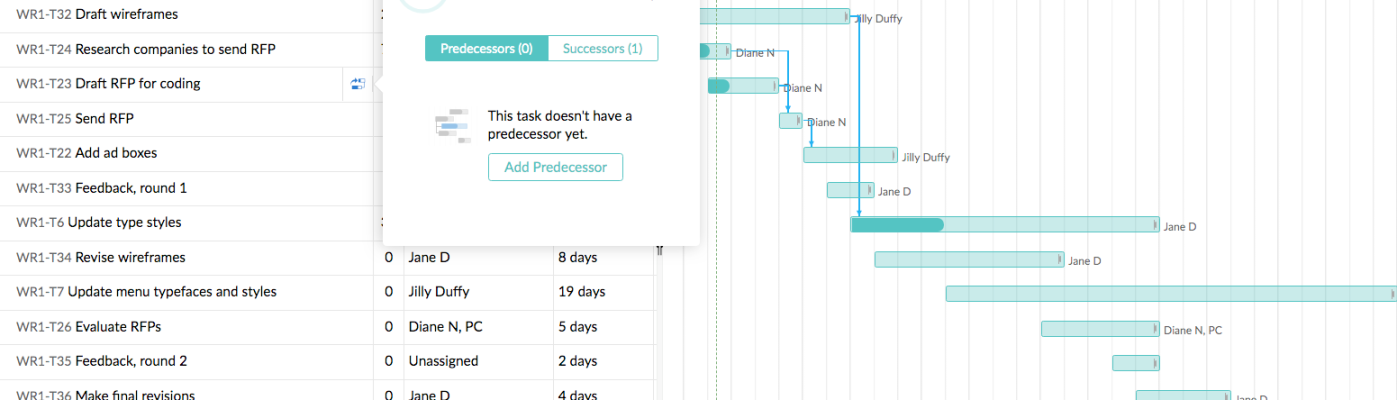
Very informative. Hope you won’t mind if I share it?
LikeLike
You have my permission to share excerpts that link to the original article. (You do not have permission to reprint any article in its entirety.) Thanks for sharing and citing responsibly!
LikeLike